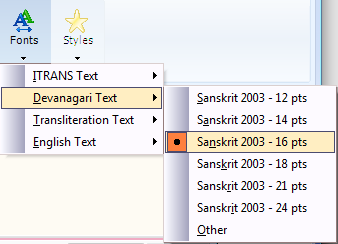Ribbon Bar:
Click the 'Fonts' button on the Preferences Ribbon Bar to change default fonts:
Note: These font settings are default settings, which affect any new window. If a window is already open, only the text which has not been manually formatted, will be affected by these settings. |