Itranslator 2003 can convert:
| • | Devanagari to ITRANS |
| • | Transliteration to ITRANS |
| • | Devanagari to Transliteration |
| 1) | From the Tools Menu select 'Reverse Conversion'. All open files will be closed. This window will appear: |
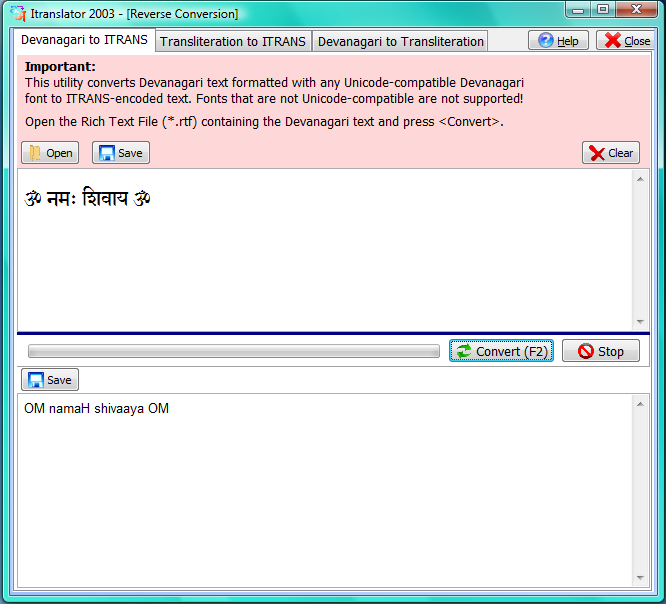
| 2) | Select which conversion you need by clicking one of the three tabs. |
| 3) | You can open a file or paste text in the upper window. |
| 4) | Click the 'Convert' Button. |
| 5) | The converted text will appear in the lower window. |
| 6) | You can either save the converted text or copy-and-paste it into a Windows application. |
| 7) | Click the 'Close' button to return to Itranslator. |
Ribbon Bar:
Click the 'Reverse Conversion' button on the Home Ribbon Bar to open the Reverse Conversion window:

Toolbar:
Click the 'Reverse Conversion' button on the Toolbar to open the Reverse Conversion window:
![]()
Note:
For details on how the 'Reverse Conversion' feature of Itranslator 2003 converts Devanagari to Transliteration, Devanagari to ITRANS or Transliteration to ITRANS, see the "Reverse Conversion Table".