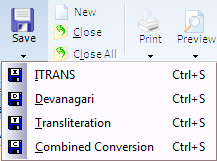Itranslator saves ITRANS text in ASCII (.txt) format. Devanagari, Transliteration or Combined text is saved either in Rich Text Format (.rtf), as webpage (.htm) or as ANSI text (.txt).
Use the 'Save' command in the ITRANS, Devanagari, Transliteration or Combined Conversion Menu.
Ribbon Bar:
Click the 'Save' button to save the text of the window, where the cursor is currently placed.
To save a particular text, i.e. either ITRANS, Devanagari, Transliteration or Combined Conversion, click the down arrow below the 'Save' button, which will give you following options:
Since it is possible to open many files simultaneously, the Save commands always apply to the currently active file only.
Toolbar:
The toolbar has 4 save buttons, i.e. for ITRANS, Devanagari, Transliteration and Combined Conversion. Select your option to save the text in the currently active file.
|