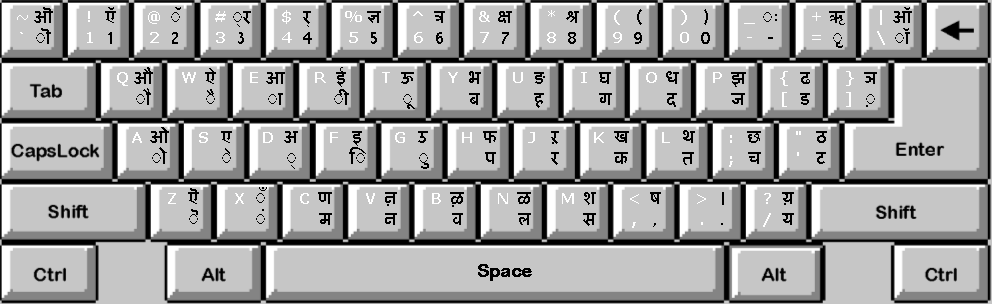
How to type Devanagari using the INSCRIPT Keyboard
Before starting to type, confirm that the language indicator in the System Tray (located at bottom right hand corner of the desktop) is set to 'Sanskrit' (SA) as shown below:
![]()
You can switch between different languages / input methods by pressing the left Alt + Shift keys.
Below are some examples of how consonants combine with matras and other consonants to form ligatures. The characters in the yellow fields are typed to get the consonant / ligature in the orange field.

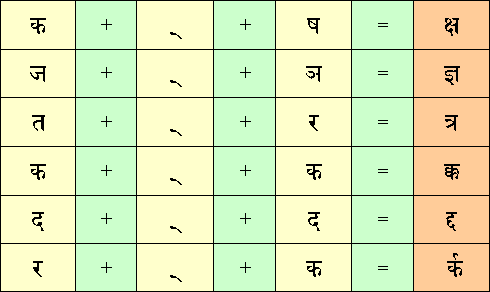
In addition to the keys available on the INSCRIPT keyboard, additional characters can be typed using shortcut keys. For more information see Sanskrit 2003 Additional Characters.
If you want to learn how to type on the INSCRIPT keyboard, you may download a free utility 'INSCRIPT Keyboard Tutor'.