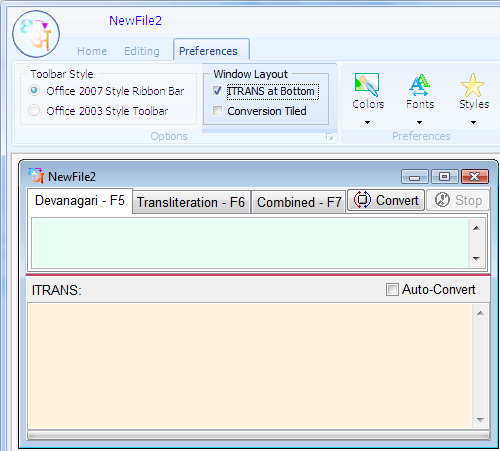ITRANS at Bottom In the Preferences Menu select 'ITRANS at Bottom' to place the ITRANS window at the bottom. or In the Preferences Ribbon Bar select 'ITRANS at Bottom' from the Window Layout Box:
Conversion Tiled In the Preferences Menu select 'Conversion Tiled' to show all three windows together, i.e. Devanagari, Transliteration and Combined Conversion. or In the Preferences Ribbon Bar select 'Conversion Tiled' from the Window Layout Box:
Notes: You may also use both settings simultaneously. These settings are valid for the currently active file only.
|